Top technical changes in windows 10 that you won’t notice

Top technical changes in windows 10 that you won’t notice
After the release of windows 10 last year, it has hit more than a thousand ISO download and online upgrade. In the new windows 10, Microsoft added lots of great features in which many of those features are known while others are yet to be known.
The windows update: In the previous versions of windows, Microsoft gave it users the Choice to choose whether or not to automatically download and install updates. But in windows 10, Microsoft removed that option thereby forcing its users to download and install automatically updates.
But in these modern time nothing is impossible, meaning there is still a way to disable it (mostly known to geek).To disable it,
right click on my computer and click manage.
On the left hand side, look for and click services and application, click services again.
This will display all the service that are in windows both running and not running.
Scroll down to and select windows update, open it, disable and stop it. Make sure to click apply when done.
NOTE: this will stop the service and it will never run again until you start yourself.
User developer features: In windows 10, Microsoft added another feature which allows you to choose whether or not to install apps in three options namely:
Windows stop apps: This option allows you to only install apps from the windows store, meaning any other app outside windows store will not be installed. This option is very nice for people who don’t want to take the risk of getting their computer infected with a virus as a result of installing unknown apps.
Sideload apps: This option allows you to install apps from sources that you trust. This option does not really care where the app you are installing came from, as long as you trust that source it will install. This is the default option.
Developer mode:As the name imply, it is an advance form of app installation. This will install any signed app from any source. To access the user developer feature, open all settings and click for developer.
Privacy info:in windows 10, users can now configure how their private data is being used like, which app uses their location, camera, microphone and other personal info. This option is useful to people who do not want to share their data with Microsoft.
If you notice anyone that is not listed here, please feel free to drop it in the comment box as it is highly appreciated.. THANKS


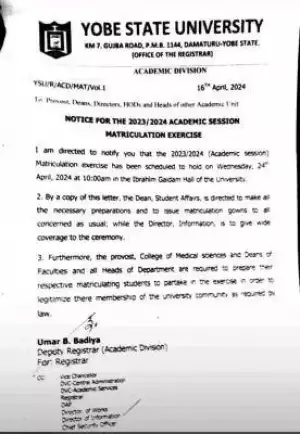
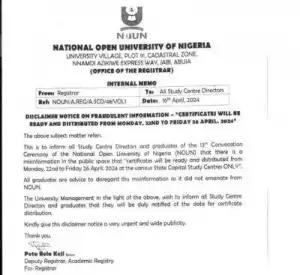






![578 Magnum (2022) [Vietnamese]](https://www.memesng.com/r/storage.waploaded.com/images/3e5bd3c561124df548228ce41041c5bd.jpg?w=50&ulb=true&ssl=1)











![Sword and Fairy 1 (2024) [Chinese] (TV series)](https://www.memesng.com/r/storage.waploaded.com/images/674302e9e9b6ff353fc11d3dd380c03f.jpg?w=50&ulb=true&ssl=1)
![Step by Step Love (2024) [Chinese] (TV series)](https://www.memesng.com/r/storage.waploaded.com/images/f67f08623a9079f9d8a642e5716f4f6c.jpg?w=50&ulb=true&ssl=1)
![Live Surgery Room (2024) [Chinese] (TV series)](https://www.memesng.com/r/storage.waploaded.com/images/2cb04ff4b825ec2f4128646f44ae0035.jpg?w=50&ulb=true&ssl=1)
![Hard to Find (2024) [Chinese] (TV series)](https://www.memesng.com/r/storage.waploaded.com/images/cbbaa0d3ae912198b992a53af30d2361.jpg?w=50&ulb=true&ssl=1)
![Blossoms in Adversity (2024) [Chinese] (TV series)](https://www.memesng.com/r/storage.waploaded.com/images/61dc1dfa16c766d022b3d5ff89477459.jpg?w=50&ulb=true&ssl=1)
{{comment.anon_name ?? comment.full_name}}
{{timeAgo(comment.date_added)}}
{{comment.body}}
{{subComment.anon_name ?? subComment.full_name}}
{{timeAgo(subComment.date_added)}}
{{subComment.body}}