MTN: 4 Steps to Start Browsing on Your Android Phone

MTN: 4 Steps to Start Browsing on Your Android Phone
If you remember in the beginning of this month we released Hot & cheapest data for October, incase you re on another network Apart from Mtn check that link now.
The post also holds a simple server trick that works on phone and Laptops, Dont Miss it.
Today, lets substitute simple server for TweakWare VPN
How to Start Rocking Tweak Ware VPN On your Android with MTN
Step 1: Subscribe for a Bblited or Bbmidid Plan, you can do that by following *123*3*6*3*6# for BBMidid at a cost of #100 (valid for 24hours)
NOTE: The good thing about BBMIDID plan is that even after 24hours it still works for even upto 3 days.
Step 2: Download the Tweak Ware Vpn App by Searching playstore or Click here. If you already have skip to step 3.
Step 3: launch the Tweakware app, go to settings, click on Bundled Settings, Tick use Bundled Setting, and select MTN-BIS-1 from the Bundled Settings list.
Step 4: Now again, enable your mobile data and then connect the Tweakware app and you be online in a few seconds after it connects.
Step 5: Start Rocking all Apps, try and Sure Drop comments after the test Running..
[ads4]



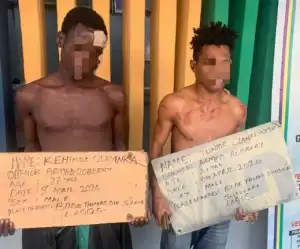



![Demons (2024) [Hindi]](https://www.memesng.com/r/storage.waploaded.com/images/af7c14cec9962a573920c229d346a3af.jpg?w=50&ulb=true&ssl=1)






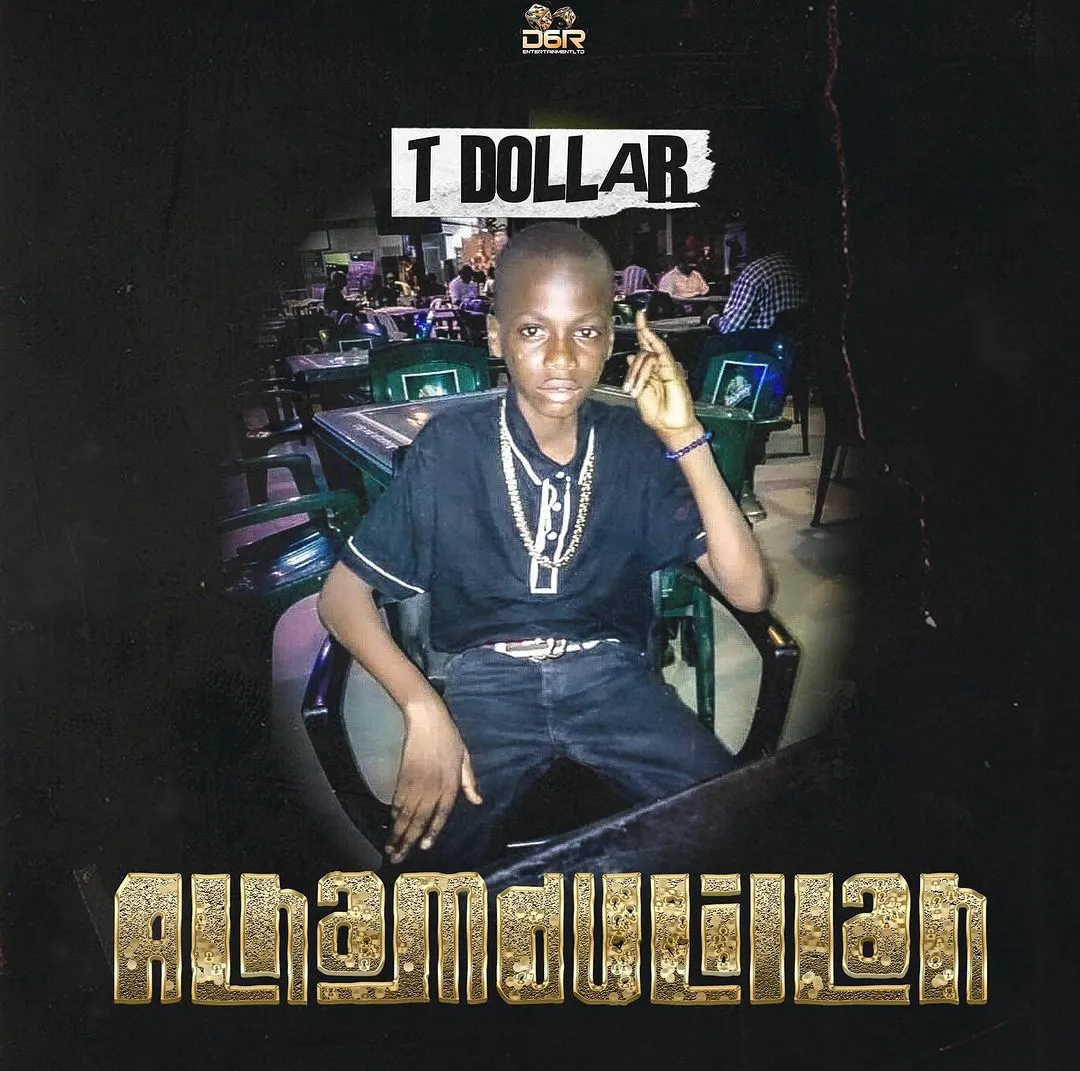
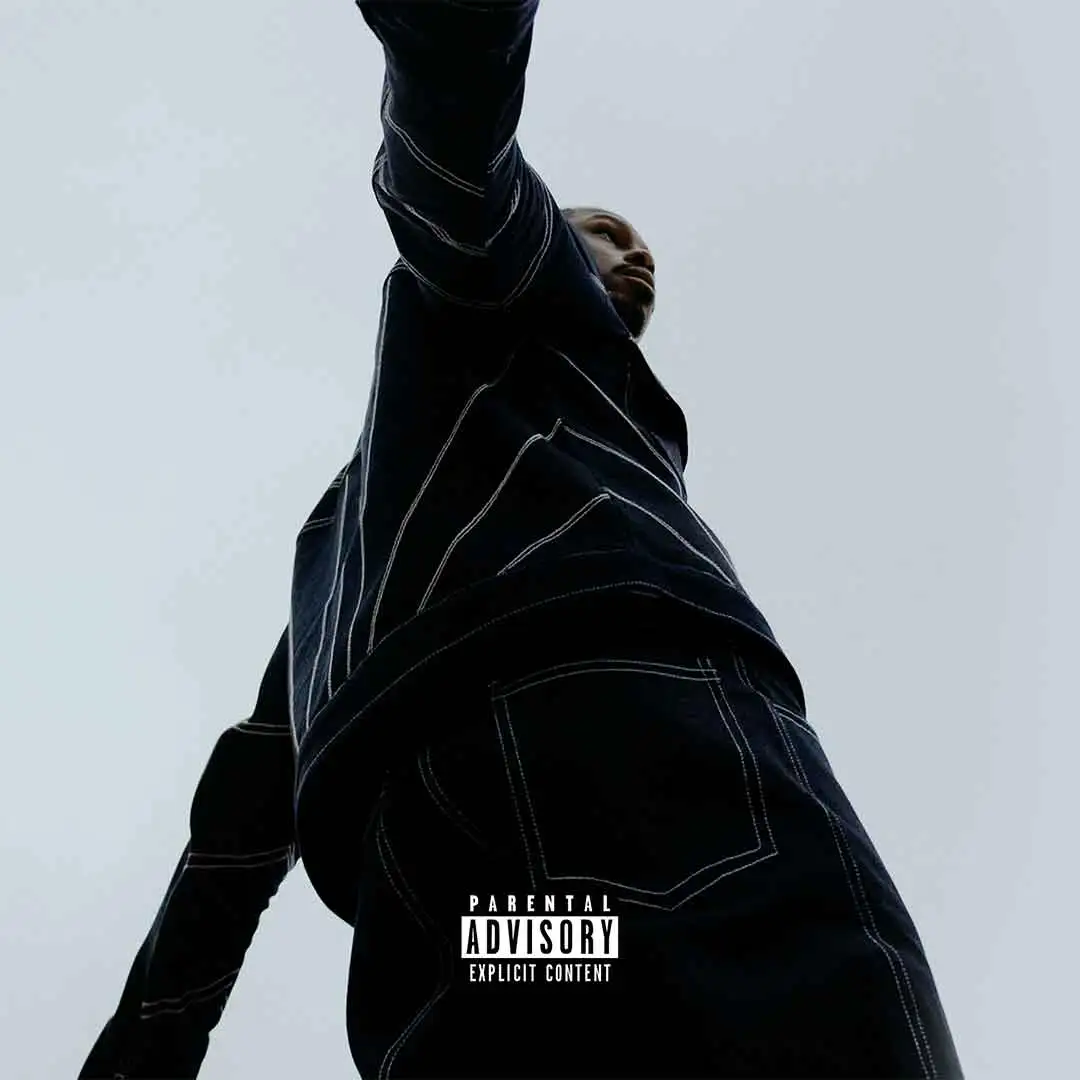






![Bros (2024) [Hebrew] (TV series)](https://www.memesng.com/r/storage.waploaded.com/images/d22fbc524c89919d3ef4832fd208377f.jpg?w=50&ulb=true&ssl=1)
![Sword and Fairy 1 (2024) [Chinese] (TV series)](https://www.memesng.com/r/storage.waploaded.com/images/674302e9e9b6ff353fc11d3dd380c03f.jpg?w=50&ulb=true&ssl=1)
![Step by Step Love (2024) [Chinese] (TV series)](https://www.memesng.com/r/storage.waploaded.com/images/f67f08623a9079f9d8a642e5716f4f6c.jpg?w=50&ulb=true&ssl=1)
![Live Surgery Room (2024) [Chinese] (TV series)](https://www.memesng.com/r/storage.waploaded.com/images/2cb04ff4b825ec2f4128646f44ae0035.jpg?w=50&ulb=true&ssl=1)
![Hard to Find (2024) [Chinese] (TV series)](https://www.memesng.com/r/storage.waploaded.com/images/cbbaa0d3ae912198b992a53af30d2361.jpg?w=50&ulb=true&ssl=1)
{{comment.anon_name ?? comment.full_name}}
{{timeAgo(comment.date_added)}}
{{comment.body}}
{{subComment.anon_name ?? subComment.full_name}}
{{timeAgo(subComment.date_added)}}
{{subComment.body}}