How To Use JWP With MTN BIS For Browsing, Downloading and Streaming

How To Use JWP With MTN BIS For Browsing, Downloading and Streaming
Hello Pimpz! We have brought to you yet another
reliable VPN application to browse, download and
stream on your android smartphone. Though it may
not be efficient as Psiphon and Tweakware, but it
can be managed for the time been for those
complaining of disconnection.
Step-By-Step Procedures:
Download The App Via Playstore
Proxy: 10.199.212.2.
Port: 8080.
Inject Host: web.blackberry.com .
Then goto your phone APN settings.
Name: MTN BIS.
APN: web.gprs.mtnnigeria.net .
Proxy Host: 127.0.0.1.
Port: 8080.
Save It.
Then go back to the JWP app Connect it.







![Demons (2024) [Hindi]](https://www.memesng.com/r/storage.waploaded.com/images/af7c14cec9962a573920c229d346a3af.jpg?w=50&ulb=true&ssl=1)






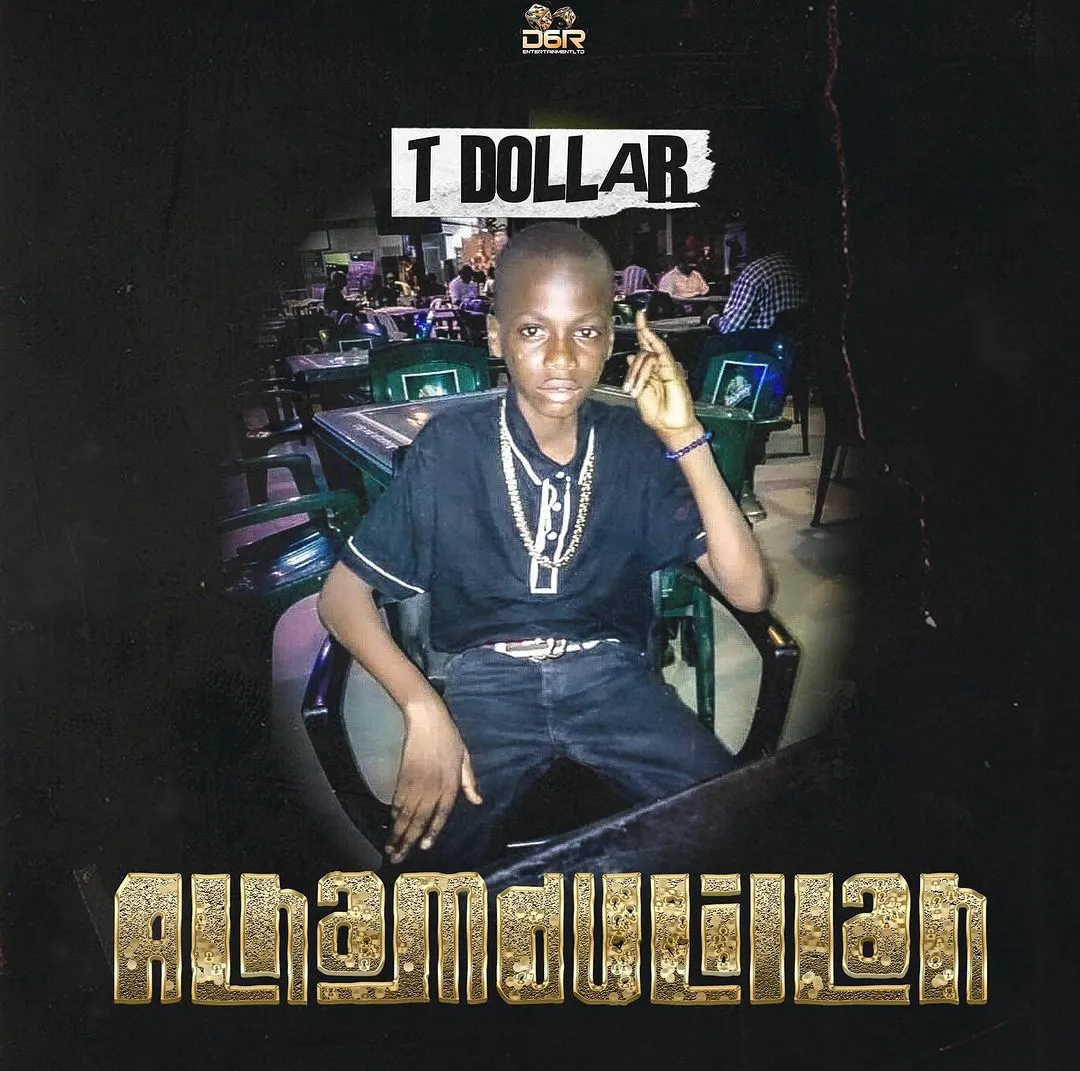
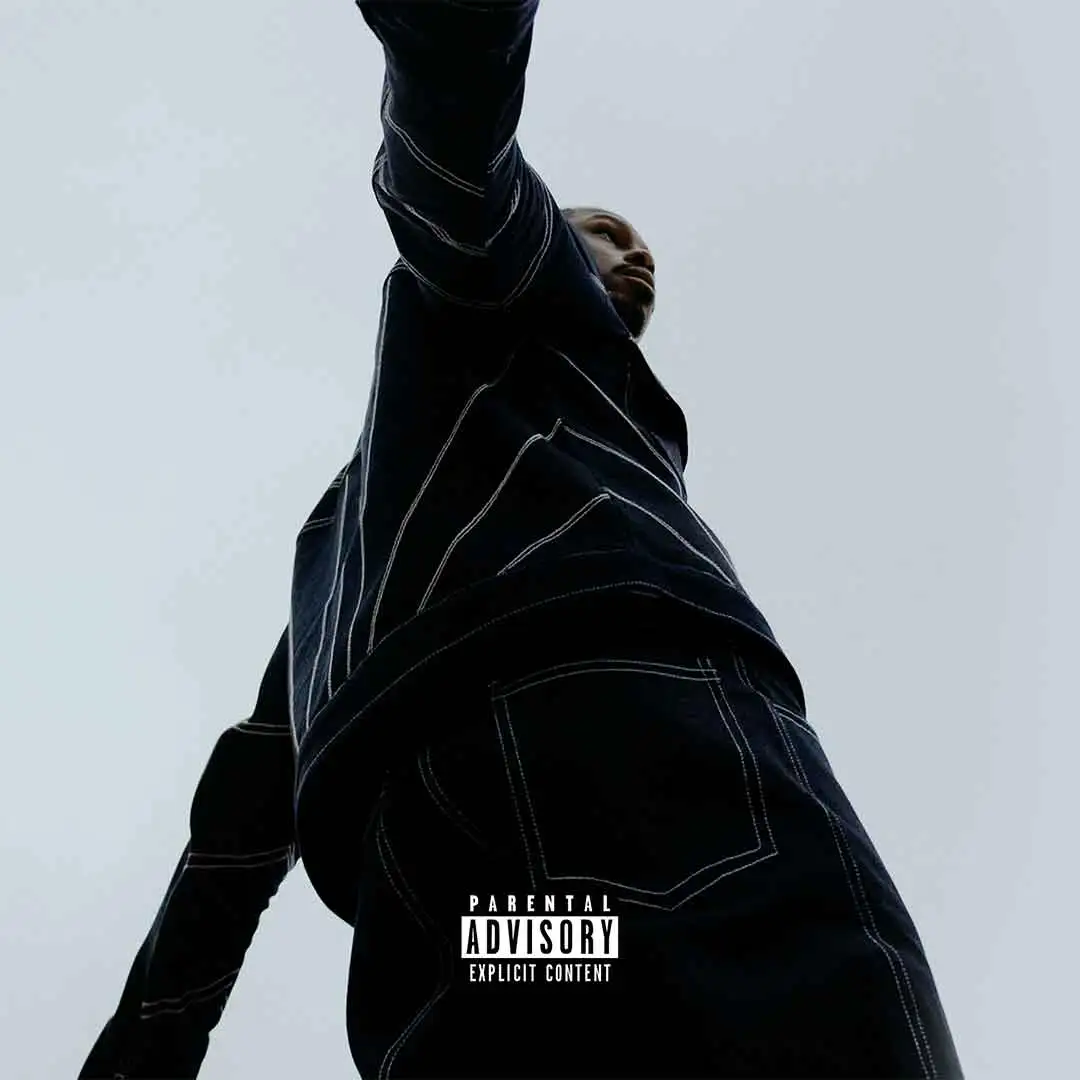






![Bros (2024) [Hebrew] (TV series)](https://www.memesng.com/r/storage.waploaded.com/images/d22fbc524c89919d3ef4832fd208377f.jpg?w=50&ulb=true&ssl=1)
![Sword and Fairy 1 (2024) [Chinese] (TV series)](https://www.memesng.com/r/storage.waploaded.com/images/674302e9e9b6ff353fc11d3dd380c03f.jpg?w=50&ulb=true&ssl=1)
![Step by Step Love (2024) [Chinese] (TV series)](https://www.memesng.com/r/storage.waploaded.com/images/f67f08623a9079f9d8a642e5716f4f6c.jpg?w=50&ulb=true&ssl=1)
![Live Surgery Room (2024) [Chinese] (TV series)](https://www.memesng.com/r/storage.waploaded.com/images/2cb04ff4b825ec2f4128646f44ae0035.jpg?w=50&ulb=true&ssl=1)
![Hard to Find (2024) [Chinese] (TV series)](https://www.memesng.com/r/storage.waploaded.com/images/cbbaa0d3ae912198b992a53af30d2361.jpg?w=50&ulb=true&ssl=1)
{{comment.anon_name ?? comment.full_name}}
{{timeAgo(comment.date_added)}}
{{comment.body}}
{{subComment.anon_name ?? subComment.full_name}}
{{timeAgo(subComment.date_added)}}
{{subComment.body}}