Six tips to protect your Gmail account from hackers

Six tips to protect your Gmail account from hackers
Fearing Gmail account will be hacked? Make these changes in your account to keep it secure and protect from hackers.
A lot of us are heavily integrated into the Google ecosystem with Android, Gmail, Search, Docs, Maps, YouTube, and many more. All of these things are controlled using one Gmail account. Due to such high-level integration, it gets mandatory to keep your Gmail account protected, because if it is compromised, then the whole Google ecosystem will be at risk. Today, we will take a look at a few tips with which you can keep your Google account secure.
Use strong and unique passwords
Having a weak password like “password” is not as safe as you would think. A simple SQL injection attack or a brute force attack can easily get your password. It is recommended that you keep a unique and strong password for your account. It can be a random phrase with over eight characters consisting of numbers, capital letters, small letters and special characters.
Use 2 Factor Authentication
Using 2FA provides extra protection to an account. With 2FA enabled, Google apart from your password will also require an OTP either sent to you in a message or via the Google Authenticator. It is difficult to get the OTP without physical access to your personal device and after multiple login attempts, the account is blocked, until you prove you are the owner and unblock it.
Add account recovery options
If a hacker is to gain access to your account or is able to block your account, you can enable it from the Settings option of Gmail. With the help of recovery options, you can block unauthorised personnel from using your account without your permission. It will also intimate you if anyone were trying to access your account.
Remove access from non-essential apps
If you have given account access to third-party apps and if they are compromised, your details can be leaked. So it is recommended that you keep on cleaning your account regularly and remove access from any non-essential apps. Go to your account settings and then to the Apps section and revoke access from any third-party apps that you no longer use.
Use a trusted and up to date browser
If you do not use a trusted and up to date browser, you can fall into the trap of a phishing attack. During a phishing attack, a hacker uses specialised software that attaches itself to the browser and taps your keystrokes and websites visited, and then send all of that data back to the hacker.
Ignore suspicious mails
Many hackers trying to gain access to your accounts, send mails with phishing software attached to them, if you open such mails, you might end up in a big pool of trouble. So it is recommended that if you see any such type of mails, then steer away from them.







![Dange (2024) [Hindi]](https://www.memesng.com/r/storage.waploaded.com/images/232a140cbee267a67ee6d325c096b4f5.jpg?w=50&ulb=true&ssl=1)
![Infested (Vermines) (2024) [French]](https://www.memesng.com/r/storage.waploaded.com/images/3642d529b86ae80c737d17b985d37afd.jpg?w=50&ulb=true&ssl=1)
![The Package (2024) [Thai]](https://www.memesng.com/r/storage.waploaded.com/images/9999e66fa2e94fc304625d14a2fc4879.jpg?w=50&ulb=true&ssl=1)


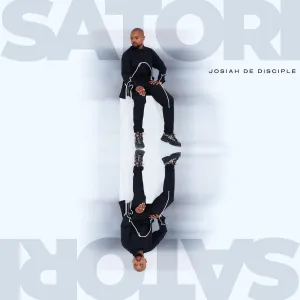





![Goodbye Earth (2024) [Korean] (TV series)](https://www.memesng.com/r/storage.waploaded.com/images/d6909d7ab7dee12f075363e83ee593e8.jpg?w=50&ulb=true&ssl=1)
![The Asunta Case (2024) [Spanish] (TV series)](https://www.memesng.com/r/storage.waploaded.com/images/5b28adbe37ac7ac0e796e0fe240d4e54.jpg?w=50&ulb=true&ssl=1)

![Pantaxa Laiya (2023) [Tagalog] (TV series)](https://www.memesng.com/r/storage.waploaded.com/images/4c9b447a7ea76cbb004c2668e581c0ba.jpg?w=50&ulb=true&ssl=1)

{{comment.anon_name ?? comment.full_name}}
{{timeAgo(comment.date_added)}}
{{comment.body}}
{{subComment.anon_name ?? subComment.full_name}}
{{timeAgo(subComment.date_added)}}
{{subComment.body}}