My iPhone Screen Won't Rotate. How Do I Fix It?

My iPhone Screen Won't Rotate. How Do I Fix It?
One really cool feature of the iPhone and other devices like the iPad and iPod touch is that their screens auto rotate based on how you're holding the device. But sometimes, when you turn your iPhone, iPad, or iPod touch the screen doesn't auto rotate to match it. This can make your device difficult to use or may even make you think your phone is broken. There are a couple of reasons why the screen might not rotate—and most are easy to fix. Here's what could be going on and how to fix it.
The tips in this article apply to all iPhone and iPod touch models running iOS 11 and up, as well as iPads running all versions of iPadOS.
Turn Off iPhone Screen Rotation Lock
The Screen Rotation Lock settings it prevents your iPhone, iPad, or iPod touch from auto rotating its screen no matter how you turn the device. If your screen won't rotate, it could be because you've got Rotation Lock turned on.
To check whether the screen rotation lock is turned on, look in the top right corner of the screen next to the battery indicator for an icon that looks like an arrow curving around a lock. If you see that icon, screen rotation lock is turned on.
On the iPhone X, XS, XR, and 11 series, this icon can only be seen in Control Center, not on the homescreen.
If the lock icon is visible, you can turn screen rotation lock off by following these steps:
Swipe up from the bottom of the screen to reveal Control Center. The icon at the far left—the lock and arrow icon—is highlighted to indicate that it's turned on.
On the iPhone X and later models, or on iPads running iPadOS 12 and later, swipe down from the top right corner instead.
Tap lock and arrow icon to turn off rotation lock. A message at the top of the screen will read Orientation Lock: Off.
When you're done, press the Home button, tap the screen, or swipe to close Control Center and you'll be back to your home screen.
With that done, try rotating your iPhone again. The screen should auto rotate when you change the position of the device. If it doesn't, move on to the next steps.
On older versions of the iOS, rotation lock is found in the Fast App Switcher. Open that by double-clicking the Home button and then swiping left to right.
Does Your App Support Screen Rotation?
Not every app supports automatic screen rotation. If you're using an app that doesn't support that feature, don't expect the screen to rotate.
For example, the home screen on most iPhone and iPod touch models can't rotate (though it can on the Plus models with extra-large screens, like the iPhone 7 Plus and 8 Plus) and some apps are designed to only work in one orientation.
If you turn your device and the screen doesn't rotate, and if rotation lock isn't enabled, the app probably is designed not to rotate. Try an app that you know does support rotation, like the Safari web browser, to confirm that screen rotation is working.
Another quick fix to an app that should rotate but isn't is to quit the app and restart it. This should clear out any bugs. Learn how in How to Close Apps on the iPhone.
Turn Off Display Zoom To Resume iPhone Screen Rotation
If you have an iPhone 6 Plus, 6S Plus, 7 Plus, 8 Plus, or any iPhone Max model, the layout of the home screen auto rotates when you turn your phone. If the home screen won't rotate on these models, and Screen Rotation Lock isn't on, Display Zoom could be the culprit.
Display Zoom enlarges the icons and text on these devices' larger screens to make them easier to see, but it also blocks screen rotation. If you can't rotate the home screen on these devices, disable Display Zoom by following these steps:
Tap Settings.
Tap Display & Brightness.
Tap View in the Display Zoom section.
Tap Standard.
Tap Set.
The phone will restart in the new zoom setting and the home screen will be able to rotate.
Restart Your Device
Another good, quick solution for a device whose screen won't auto rotate is to restart the device. If you've got a hardware problem, this won't fix it, but it will fix most software issues. Learn how to restart every iPhone and iPad model in these articles:
How to Restart an iPhone (All Models).
Stuck iPad? Here's How to Restart It.
A good time to clean your iPhone screen is while it is shut down. This ensures you don't accidentally select any apps or change any settings on your device.
If Your iPhone Screen Won't Rotate, Your Accelerometer Could Be Broken
If the app you're using definitely supports screen auto rotation, and orientation lock and Display Zoom on your device are definitely off, but the screen still isn't rotating, there could be a problem with your device's hardware.
Screen rotation is controlled by the device's accelerometer—a sensor that tracks the device's movement. If the accelerometer is broken, it won't be able to track movement and won't know when to rotate the device's screen. If you suspect a hardware problem with your phone, make an appointment at the Apple Store to have it checked out.
Using Screen Rotation Lock on the iPad
While the iPad runs a very similar operating system to the iPhone and iPod touch, its screen rotation works a little differently. For one, the home screen on all iPad models can rotate. For another, the setting is controlled a bit differently on some models.
If you've got an iPad earlier than the iPad Air or the iPad mini 3, this tip applies to you.
In the Settings app, tap General and you'll find a setting called Use Side Switch to which lets you choose whether the small switch on the side above the volume buttons controls the mute feature or the rotation lock.
On newer iPad models (the iPad Air 2 and newer) use Control Center to control screen rotation as described earlier in the article.


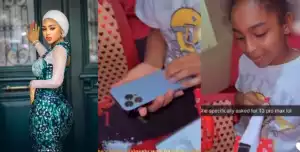






![Tillu Square (2024) [Hindi]](https://www.memesng.com/r/storage.waploaded.com/images/1d9b5d8ddeb7df861bc55506b7beeefc.jpg?w=50&ulb=true&ssl=1)
![Laapataa Ladies (2023) [Hindi]](https://www.memesng.com/r/storage.waploaded.com/images/6dd0afbf25be9e29c0d54356c3971676.jpg?w=50&ulb=true&ssl=1)
















{{comment.anon_name ?? comment.full_name}}
{{timeAgo(comment.date_added)}}
{{comment.body}}
{{subComment.anon_name ?? subComment.full_name}}
{{timeAgo(subComment.date_added)}}
{{subComment.body}}