How to Backup Photos and Videos on Your Mobile Phone Automatically

How to Backup Photos and Videos on Your Mobile Phone Automatically
Backuping Your Datas Is Of Great Importance to Any of Your device, As This will seen To You Like Insurance and Thus Give You a Relaxed Mind, When Things Goes Wrong On Your Device, Now for Today, Waploaded Will Be Listing Some Ways On How You Can Backup Your Photos and Videos On Your Devices, So Read On and Enjoy.
Also Read: How To BackUp Contacts On Your Android Phone
1. Automatically Backup to Skydrive for Windows Phone
[quote2]The SkyDrive app on Windows Phone, which is also available for iOS and Android has an auto upload setting that backs up photos and videos to Microsoft's online storage service SkyDrive, making them accessible from any other device with SkyDrive installed.[/quote2]
NEW IN: BBM for WIndows Phone NOW Availabe Here
Also Read: 6 Good reasons I Prefer Windows Phone Over Android Devices
2.Automatically backup photos from Android phone to Photobucket
[quote2]Creat an account or if you already have an account then sign in to http://photobucket.com
If you already have 'Photobucket app' installed on your Android phone, launch it. Or else download it from the Google Play store.
Click the "Photobucket" icon located at the top left corner of the screen.
Turn Auto Backup ON.
Click "Get Started" button and it will immediately begin the backup process.
Now that you've followed this photobucket guide, all your photos now will be automatically backed up from your Android phone into the album named 'Mobile Uploads', on your Photobucket account.[/quote2]
Join Now:Sell Your Old Phone Here & Get A New One Here link=http://affiliate.mobofree.com/idevaffiliate.php?id=180_0_1_14 src="http://i60.tinypic.com/kf0eao.png" class="imgphoto" />
Also Read: How To BackUp Your Android Phone Data
This Also Cool: 5 Best Music Apps For Android Phone
3. Automatically Backup to Dropbox on your Smartphone
[quote2]Start backing up your photos and videos with Dropbox by installing the free mobile Dropbox app on your smart phone. There are also mobile versions for iPad, iPod, iPhone, Blackberry and Android.
Click the Dropbox icon on your screen, you'll see a welcome message with two options to select either creating a free account as a new user or logging in as a Dropbox user.
If you are log in to Dropbox for the first time, you'll be asked if you want to save your photos to Dropbox. Choose to save all your photos and videos or only new ones. Now Dropbox will backup your photos when you're connected to Wi-Fi.
After following the full procedure, your photos and videos will now be synced to all your devices. Not only will you have access to your photos in your pocket, but you'll also be able to reach your photos from your Windows, Mac or Linux computer as well as all your smartphone.[/quote2]
Also See: Best And Cheapest SmartPhones In The World
MUST Read: What To NOTE Before You Buy Another SmartPhone
4. Automatically Backup Unlimited Photos to MyShoeBox
[quote2]With MyShoeBox the amount of space you can store photos is limited. MyShoebox is a free service offering unlimited online storage for your photos, and can automatically back up from iPhone, Android, iPad, Mac and Windows. It allows you to create and share photo galleries on the web. The resolution of the free unlimited plan saves photos in reduced to 1024px. MyShoebox will store the photos in their original resolution for $5 a month. [/quote2]
You Also Need This: Best Alternative Data Bundle Plan for Ipad/Pc & Android
5. Automatically Backup with iPhoto for iOS and Mac Users
[quote2]iPhone or iPad users and Mac owners can use Apple's own photo storage solution, iPhoto, to keep photos in sync. Photos taken on iPad or iPhone are automatically saved to Apple's online storage solution, (iCloud) and then from your Mac you can access that photo collection from the Photo Stream menu in iPhoto. iPads and iPhones can also beam photos back into view with each other. iPhoto is both an organizing and editing tool for your pictures. iPhoto comes free with new Macs while it costs $4.99 for iOS.[/quote2]
Good News: Chrome Apps Coming for IOS devices








![Siren (2023) [Hindi]](https://www.memesng.com/r/storage.waploaded.com/images/5b9af584b9aad208a1b1645087762423.jpg?w=50&ulb=true&ssl=1)






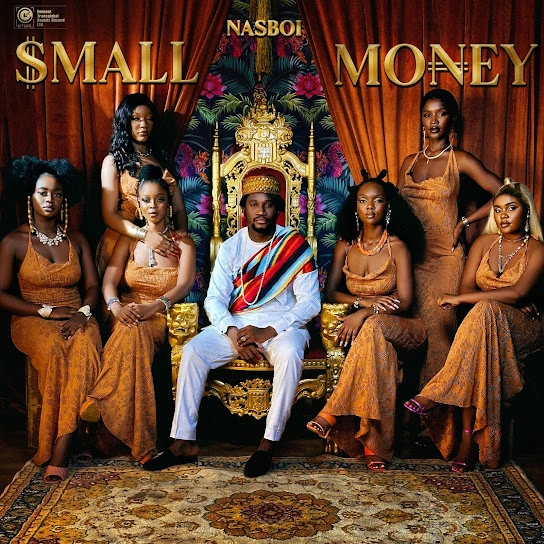










{{comment.anon_name ?? comment.full_name}}
{{timeAgo(comment.date_added)}}
{{comment.body}}
{{subComment.anon_name ?? subComment.full_name}}
{{timeAgo(subComment.date_added)}}
{{subComment.body}}