SEO Tips For Optimizing Your Local Google My Business Page

SEO Tips For Optimizing Your Local Google My Business Page
The success of every online business depends on the marketing methods adopted to win businesses to it. Business owners know that marketing online is important and invest a lot of resources to embark on marketing campaigns. The common strategy adopted by many is to set up a few social media accounts and a create website for their business. Website does a lot for every business but the website is useless if people cannot find it. To get people to find your business, you have to get your business available where people are and then they can easily find it. That is in Google.
Google accounts for about 70% of online searches are conducted via Google, and one out of every five of those searches is regarding a business or place. That’s where Google My Business comes in. It’s a service that allows the physical location of your business to be found on Google Maps, letting customers track you down more easily. If you don’t have your business listed on Google My Business, you need to put this on the top of your “to do” list immediately. It’s one of the best things you can do to expand your customer base and get easily found by those who are searching for business to serve their needs.
Also read: SEO - What Search Engines Love and Hate About Websites
What Are the Benefits of Google My Business?
It Serves as an Easy-to-Reach Directory
Gone are the days when people reached for a phone book if they needed a specific service. Google My Business serves today’s directory, especially for local businesses. Even if you don’t have a website, customers can search for your category (e.g. plumber, bakery, or photographer) and see a list of local businesses in that field.
You’re Easier to Find
When your business is listed with Google Maps, your exact address and location is given to customers. They don’t have to wade through the “contact us” section of a website or click through your Facebook profile to find out where you are. If customers are searching using their mobile device, Google Maps includes GPS navigation, providing turn-by-turn directions to your door.
It’s Free Advertising
Being listed in Google maps provides free advertising for your business. Today’s search resuls also provide info on some businesses as found in Google maps. Free advertising is what you get with Google My Business. Even if your small business does have a budget for advertising, you can still take advantages everything you can and advertise to customers in your area for no charge. Google My Business offers this great benefit.
How to Use Google My Business Optimally
Nowadays, an optimized Google My Business profile & listing becomes more and more important for businesses as it allows you to increase your business exposure and search traffic. In this way, businesses can appear on queries that match their products/services in local search results.
Also read: How Google is ranking websites in 2016
Below you will find some tips to help you add value to your business listing.
1. Make sure your contact details are correct
Follow the Location Verification process It is very important to provide your physical address, your phone number, your website URL and your accurate business hours.
2. Add your Complete Business Info
In the “About” menu of your Google+ Page, you can add a tagline and an introduction with links and chosen keywords to your business which will become your meta-description. Try to make your “story” as compelling as possible to encourage CTR with features as sub headers, bullet points and short paragraphs. Don’t forget to keep it updated.
Also read: Why SEO keeps changing the way it works
3. Emphasize on the category
Categorize your business listing so as to make it easier for your customers to find you on the network, but also make your business stand out from the other pages of similar interests.
4. Perform regular updates on your content
Once a week you need to update your Google+ page with posts so as to help Google index your content faster. An easy way to do that is to also share the content that you publish on your other social media pages to your Google+ page but if you have time it would be even better to create unique content in Google+ and more oriented to Google+ communities.
Also read: Useful URL Structuring Tips That Will Help Higher Ranking
5. Add photos and videos to empower your message
Add photos to your Google+ page so as to show people your products/services and how your business looks like. These are the photos you can upload: A Profile Photo, A Logo Photo and a Cover Photo. Google+ also gives you the chance to add animated GIFs.
6. Optimize Your Posts
The first 45-50 characters of your Google+ posts should contain keywords as they become that post’ page titles in Google’s search results. Post regularly, include famous hashtags and try to accompany your posts with photos, industry news, events in town, employee or sales announcements or posts that answer questions that customers have set. Also don’t hesitate to add videos with keywords.
Also read: Enhance your search engine performance in simple steps
7. Claim Your Page’s Custom URL
If you have set up your Google+ page for over than 30 days and you’ve got a profile photo and more than 10 followers, you can claim a custom URL that matches your brand. This custom URL will be much easier discovered and shared.
8. Build Your Page’s ‘Link’ Section
Every Google+ page gives you the opportunity to add links essential to your business in the ‘Links’ section. You could add a link to your website, your blog, your social media pages or any page you want to drive traffic to and from.
Also read: Digital Marketing: Top Strategies That Yield Big Results
9. Link Your Website to Your Google+ Page
You will have to verify your website in the Search Console. Then, link your Google+ page to your website via Google+ Settings and allow your Google+ page to appear in the right side of search results and provide an inbound link to your website. Add also a Google+ badge on your Website to show people that you also have a social presence there. Finally, don’t forget to also implement rel publisher to link google+ page with the website (a webmaster is required) and select the feature in the page “link my website”. Format of the request for rel publisher:
Add in every page inside the head of the website
10. Engage with others
Start adding people relevant to your business to your circles and then the majority of them will add you as well. Adding people to your circles, following and interacting with others in your industry will give your business page more exposure and trigger the sharing of your posts. Also do not neglect to join Google Plus communities (they are like Facebook Groups, Online Forums etc.) related to your location and interests. Make comments; participate in relevant discussions and hangouts.
11. Measure your actions
Now that you have had your Google+ listing and business page set up and optimized, you need to track your Google+ success. Check your Google My Business Insights and Google Analytics for traffic from your Google+ Page, behavior data and control if any of your posts resulted in conversions.
Also read: 20 ways you can reduce your website bounce rate
Final Words
To be able to optimally use your Google My Business page to the full benefit of your business, remember to implement the following as you optimize your page:.
Use Keywords
Filling out the keywords and category section of your profile may be the most important step. Write a product description or a description of your business that’s appealing and describes what you do. However, don’t overdo it on the keywords, as that could actually cause your ranking to decrease.







![Anchakkallakokkan (2024) [Malayalam]](https://www.memesng.com/r/storage.waploaded.com/images/7626a1bfe4cc374ca3d9ff69cf2a7c83.jpg?w=50&ulb=true&ssl=1)
![All India Rank (2024) [Hindi]](https://www.memesng.com/r/storage.waploaded.com/images/ba8779cfc58d3f1cb8f23283cd9327e7.jpg?w=50&ulb=true&ssl=1)
![Snake Skin Beauty (2024) [Chinese]](https://www.memesng.com/r/storage.waploaded.com/images/ef481e7e5ad06fe603d588a2f2e17b90.jpg?w=50&ulb=true&ssl=1)
![My Dear Donga (2024) [Telugu]](https://www.memesng.com/r/storage.waploaded.com/images/536e471183e6285f2621d5e66511aceb.jpg?w=50&ulb=true&ssl=1)
![La Soga 3 Vengeance (2023) [Spanish]](https://www.memesng.com/r/storage.waploaded.com/images/920fbd2c4e72b0f304a41aa7b09cffe9.jpg?w=50&ulb=true&ssl=1)

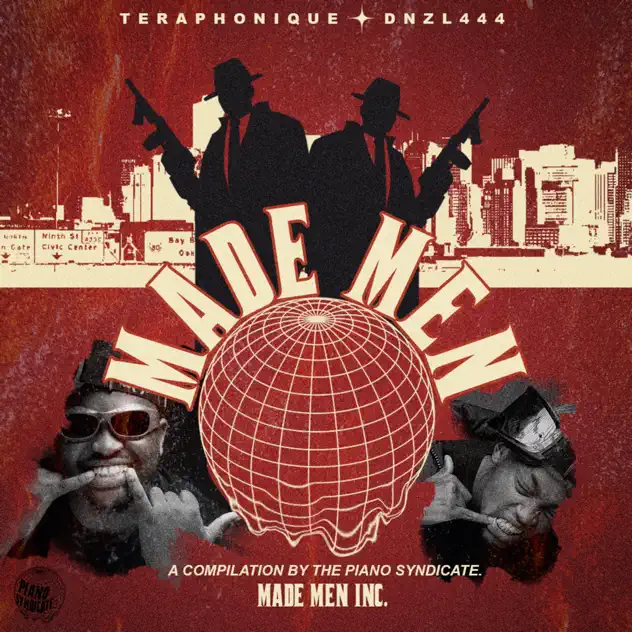


![Chief Keef & Mike WiLL Made-It - DAMN SHORTY ft. Sexyy Red [Video]](https://www.memesng.com/r/storage.waploaded.com/images/cda8b897b3fb8c82581cc6738c8b0719.jpg?w=50&ulb=true&ssl=1)





![Suji and Uri (2024) [Korean] (TV series)](https://www.memesng.com/r/storage.waploaded.com/images/394b198e59e3725ad4fa904e225d43dc.jpg?w=50&ulb=true&ssl=1)
![In Cold Blood (2024) [Korean] (TV series)](https://www.memesng.com/r/storage.waploaded.com/images/64d0b2050777280ade35b2797b34c503.jpg?w=50&ulb=true&ssl=1)
{{comment.anon_name ?? comment.full_name}}
{{timeAgo(comment.date_added)}}
{{comment.body}}
{{subComment.anon_name ?? subComment.full_name}}
{{timeAgo(subComment.date_added)}}
{{subComment.body}}